Generalised Conditional Ground Motion Record Selection for Multiple Stripe Analysis
Oct 11, 2024
Introduction
When performing nonlinear time-history analysis, selecting appropriate ground motion records is crucial. There are several methods available for selecting these records, ranging from simple building code requirements to more advanced methods based on specific hazard scenarios, rupture parameters, or even mainshock-aftershock sequences.
The selection method you use depends on the type of analysis you're conducting. For example, basic analyses may rely on code-based requirements, while more advanced studies require records that reflect specific rupture conditions or hazard scenarios.
In this post, we focus on the method called conditional selection, which is one of the most widely used approaches in seismic hazard research and hazard-specific studies. In this method, a target spectrum is created based on a conditioning intensity measure level, typically derived from a probabilistic seismic hazard analysis (PSHA). Once this conditioning value is established, other secondary intensity measures (IMs) are calculated based on the epsilon (the deviation from the mean ground motion prediction) of the target value in relation to the ground motion models (GMMs) used. These secondary IMs are connected through a correlation model, ensuring consistency across different measures.
This approach is commonly referred to as the Conditional Spectrum (CS) Method (Lin et al.,2013, Baker and Lee, 2018), and it's extensively used in Multiple Stripe Analysis (MSA) (Jalayer and Cornell, 2009) for analyzing the impact of specific ground shaking intensities.
What makes this tool unique is that it generalizes the conditional spectrum method for multiple non-spectral, acceleration-based IMs, by implementing what is commonly referred to as the generalized conditional intensity measure (GCIM) approach (Bradley, 2010). This includes more advanced next-generation IMs like average spectral acceleration (e.g., Vamvatsikos & Cornell, 2005; Eads et al., 2015; among others) and FIV3 (Dávalos & Miranda, 2019). These IMs have been shown to be more effective in predicting structural performance and are not available in other record selection tools.
Some of the advanced features offered here include:
- Multiple Rupture Scenarios: Our tool supports contributions from multiple rupture scenarios (not just a single dominant one), making the analysis much more comprehensive.
- Multiple GMMs: We enable the use of multiple GMMs to predict target distributions, allowing for a combined and more representative analysis.
Now, let’s go through a record selection using this conditional spectrum approach. We will explore how our tool generalizes this method for different IMs and GMMs, providing you with a more accurate and detailed analysis.
Include a corresponding one for CS
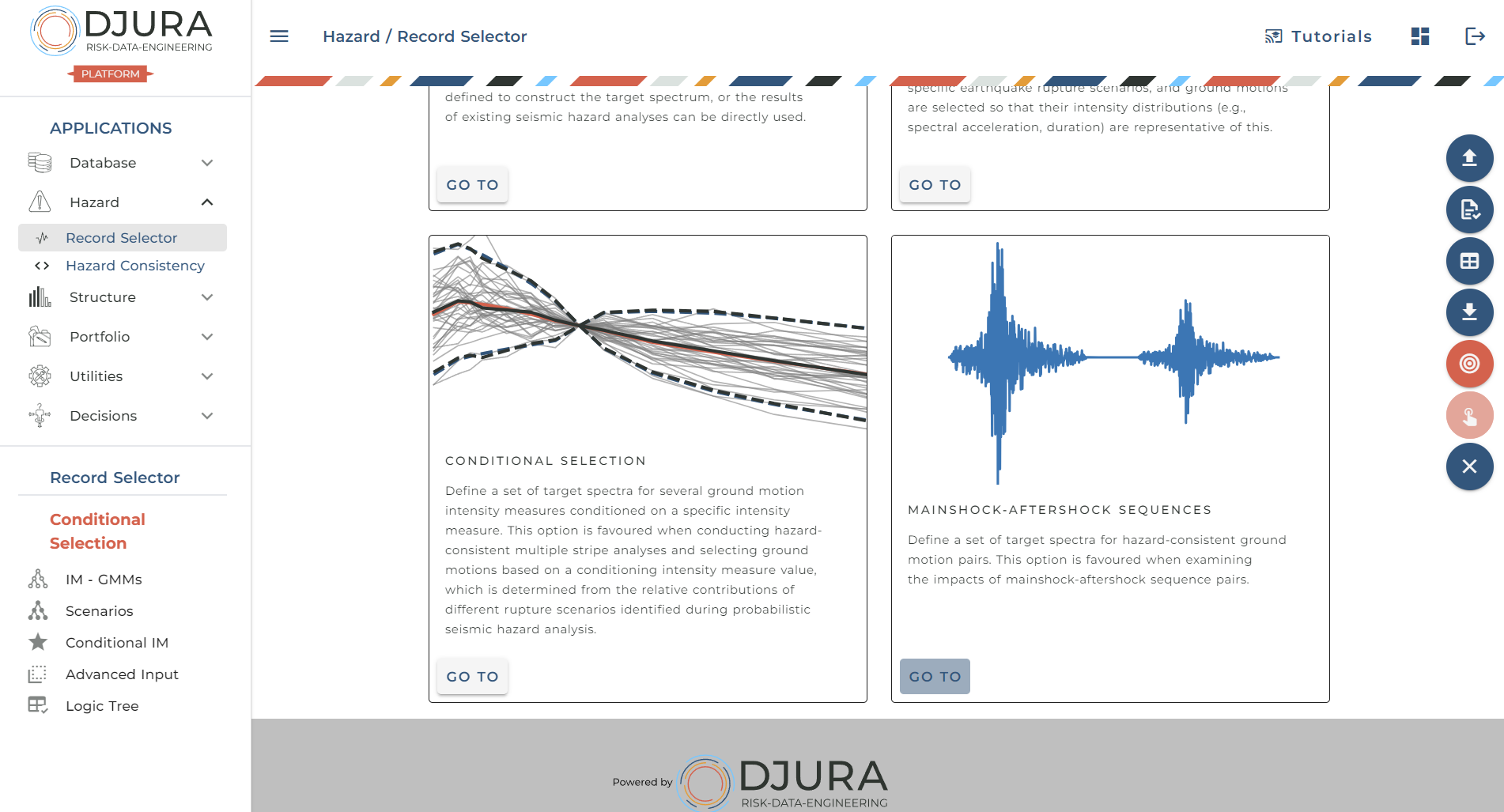
Add IM - GMMs pairs
The Conditional Spectrum (CS) method is based on estimating the expected distribution of intensity measures (IMs) for a given value of the conditioning IM and earthquake rupture parameters. To predict these distributions, ground motion models (GMMs) are required. Selecting the right GMMs depends on which IMs you're interested in.
Adding IM-GMM Pairs
To start, we need to define which IMs we want to include and which GMMs will predict their expected distribution. Click on “Add IM-GMM pairs” to get started. Here, we select from a range of IM options, such as PGA, Sa(T), or duration. This tool also includes options like AvgSa and FIV3, unique to this platform.
After choosing an IM like Sa(T), a menu of available GMMs appears. You can select one or more GMMs to represent this IM and assign weights to them. For example, let's choose AristeidouEtAl2024 and BooreAtkinson2008. The graphic below will populate with the chosen GMMs and display their weights, which can be adjusted by hovering over the logic tree and clicking "GMM Weights." By default, these weights are set equally, but you can modify them if needed.
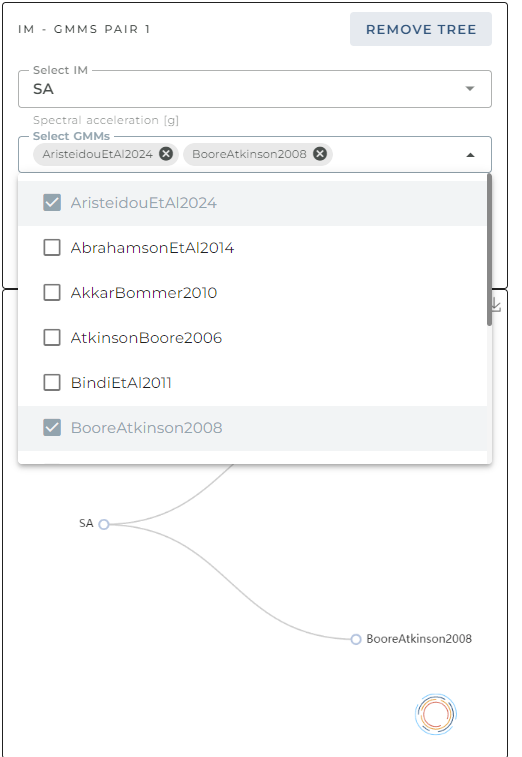
Adding Non-Spectral IMs
This tool supports a generalised conditional IM approach, allowing for multiple IMs beyond just spectral acceleration (SA). This ensures that ground motions reflect not only SA but also other properties like velocity and duration, making the selected records more representative.
Let’s add another IM, such as duration. Click “Add IM - GMMs pair” again, and choose significant duration (5-75% Arias intensity). The available GMMs are different here—let's select AbrahamsonSilva1996 and remove the default GMM. The choice of GMM often depends on the regional context and specific requirements of your analysis.
We can also add another IM like PGV. After clicking to add it, choose AkkarBommer2010 and BindiEtAl2011 alongside the default AristeidouEtAl2024. You can also adjust the weights for these GMMs. For instance, let’s assign weights of 0.4, 0.4, and 0.2, respectively. The tool automatically normalizes the values if they don’t add up to 1.
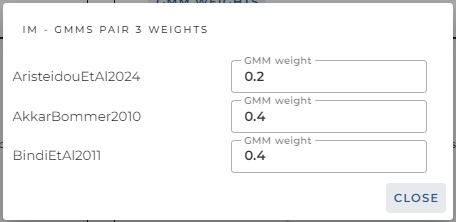
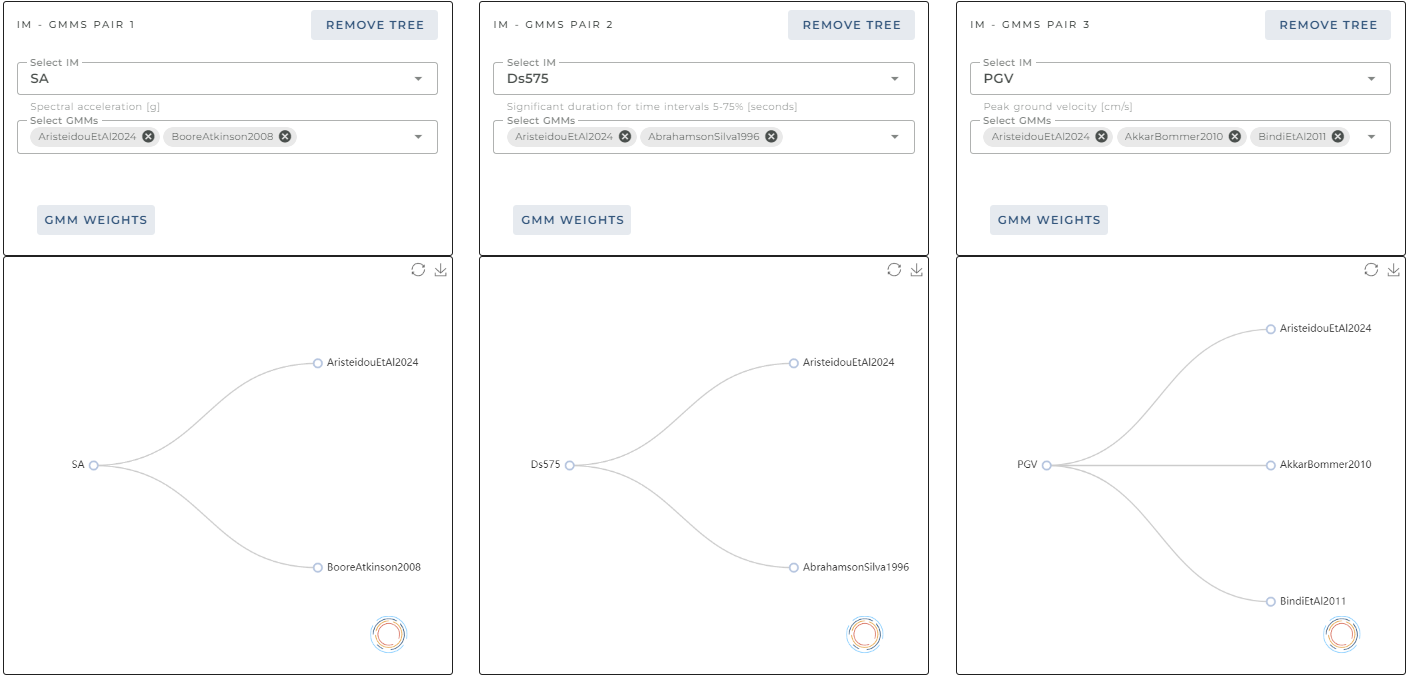
Downloading and Uploading Data
All the information regarding the IM-GMM pairs can be downloaded by clicking "Download Data." This feature allows you to save the configuration, and you can later upload the same file to continue working on it or modify it programmatically. Simply use the Upload button on the right-hand side to reload your IM-GMM pairs.
[
{
"ID": 0,
"SA": {
"names": [
"AristeidouEtAl2024",
"BooreAtkinson2008"
],
"weights": [
0.5,
0.5
]
}
},
{
// other IM-GMM pairs
}
]
We have now defined the IMs and GMMs needed to predict their distributions. To complete the setup, click on Scenarios to proceed.
Defining Rupture Scenarios
In the previous step, we defined the IM-GMM pairs for our analysis. Now, it's time to set the scenario parameters, which will vary depending on the IM-GMM pairs selected. Some ground motion models (GMMs) have different input requirements, so specific fields will appear as necessary.
Site Context
The first parameter to define is the site context, which refers to the characteristics of the site of interest rather than the earthquake rupture itself. These parameters are still essential for the GMMs. The most common parameter is VS30 (average shear wave velocity to 30 meters depth). Other fields like Z2.5 and a Soil/Rock indicator will also appear. While we won't go into detail here, hovering over each field provides brief explanations, and full details can be found in the relevant GMM documentation.
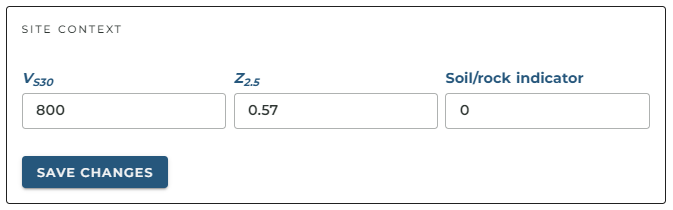
Some default values are provided to get started, but it's essential to update them with site-specific values relevant to your study.
Rupture Parameters
Next, we define the rupture scenarios. Click “Add Scenario” to bring up the necessary fields for the chosen GMM. These parameters are typically based on the disaggregation results from your probabilistic seismic hazard analysis (PSHA). In many cases, users will define a single dominant rupture scenario for each intensity level—this is known as approximate conditional selection (Lin et al., 2013).
However, a standout feature of Djura's Record Selector is its ability to handle multiple rupture scenarios. This method, called exact conditional selection, allows for more accurate representation by assigning relative weights to each scenario based on PSHA results. No other tools currently offer this capability.
Default parameters are again provided, but it’s crucial to replace them with specific values for your study. In this demonstration, we’ll add a second scenario with a slight variation in magnitude for illustration purposes.
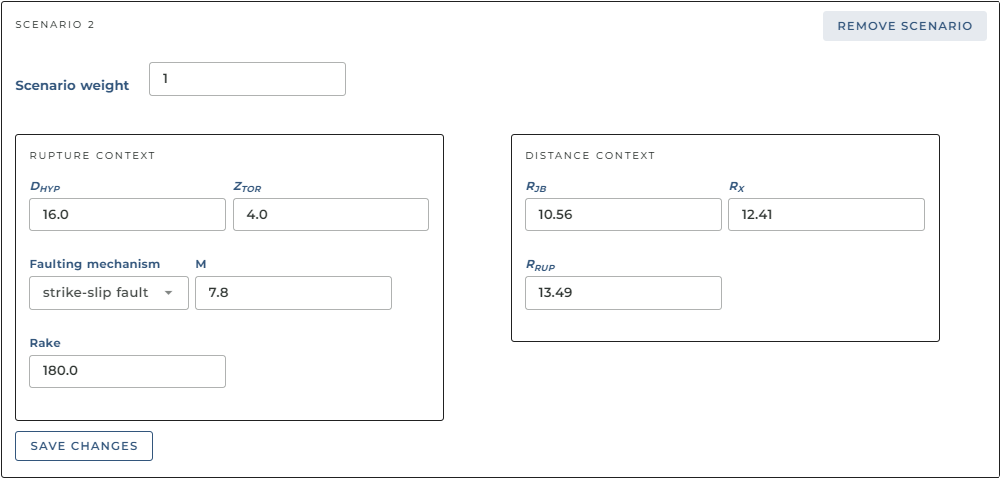
Downloading and Uploading Scenario Data
Just like with the IM-GMM pairs, the scenario data can be downloaded in JSON format. This feature is useful for users who want to modify and process these inputs programmatically for batch operations. Additionally, we are developing a feature that will allow users to upload their disaggregation results directly, enabling automatic compilation of rupture parameters.
This functionality makes the Djura tool particularly flexible for advanced users looking to automate parts of their workflow, or patch their PSHA results from tools like OpenQuake directly in here.
[
{
"ID": 0,
"d_hyp": 16,
"ztor": 4,
"rjb": 10.56,
"rx": 12.41,
"rrup": 13.49,
"mechanism": "strike-slip fault",
"mag": 7.5,
"rake": 180,
"weight": 1
},
{
"ID": 1,
"d_hyp": 16,
"ztor": 4,
"rjb": 10.56,
"rx": 12.41,
"rrup": 13.49,
"mechanism": "strike-slip fault",
"mag": 7.8,
"rake": 180,
"weight": 1
}
]
After defining the site and rupture parameters, we’re ready to proceed. Let’s move on to the next step in setting up the record selection.
Define the Conditioning IM
The core concept behind conditional ground motion (GM) selection is that the selected ground motions have a known value of intensity for a specific intensity measure (IM). This known value is called the conditioning value and is typically derived from the hazard curve or a probabilistic seismic hazard analysis (PSHA).
In the tool, you begin by choosing one of the available IMs as the conditioning IM. After selecting the IM, you then specify its conditioning value. The tool will use this value to define the target distribution of the ground motions relative to this point.
At the moment, the tool uses the Aristeidou et al. 2024 correlation models to generate the target distributions, though additional models will be added soon to expand the selection options.
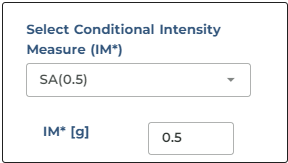
Visualise Logic Tree
After setting up the scenarios and finalizing the input, we can proceed to visualize the logic tree. This takes us to a dedicated page where all the details about the IMs, GMMs, weights, rupture scenarios, and more are presented in a comprehensive table.
The logic tree table lists all the relevant data in a structured format. You can search for specific IMs, GMMs, or rupture parameters to verify their exact weights and values. This feature helps ensure that every aspect of the analysis is clearly laid out and easily accessible.
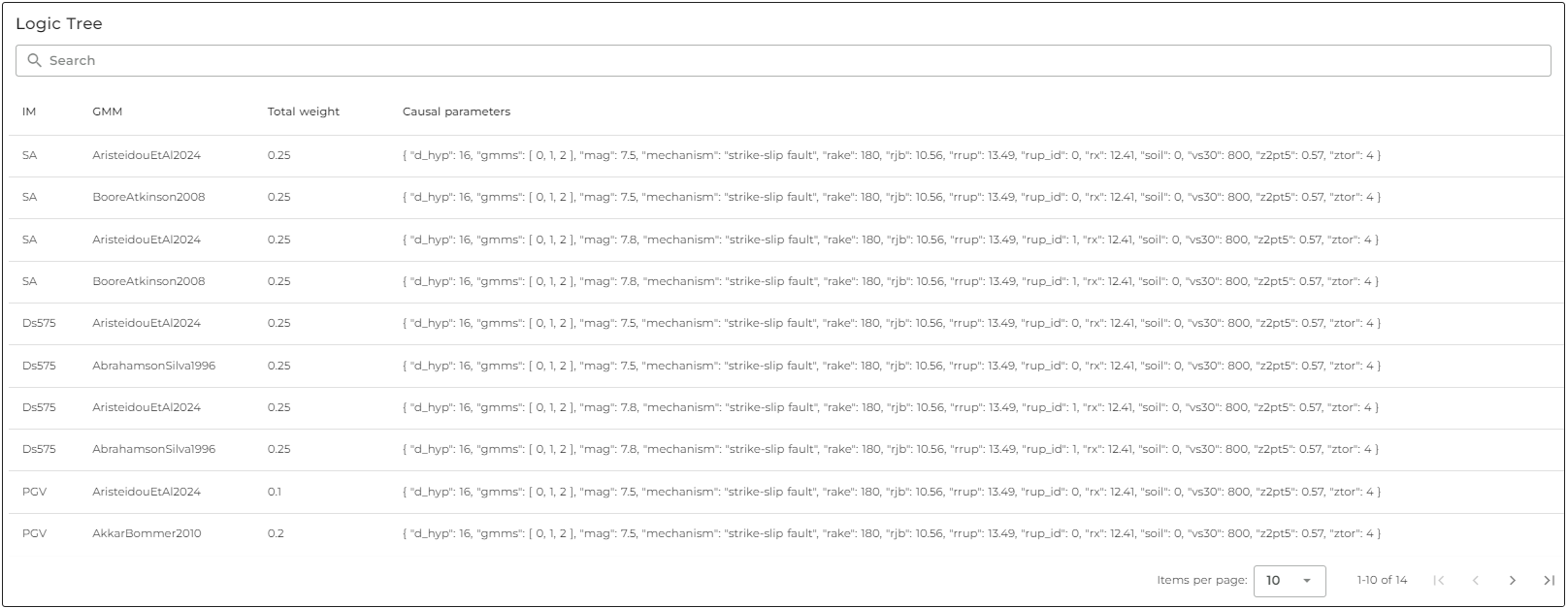
For a more intuitive overview, the interactive logic tree diagram provides a global visual representation of the analysis. This figure helps to break down the various elements, starting with the rupture scenarios (in this case, we set two).
For each rupture scenario, the diagram displays the IMs being predicted and the associated GMMs used to estimate their distributions. You can hover over each element to view the specific weights assigned to the IMs and GMMs.
The logic tree can be expanded or collapsed as needed, offering flexibility in how much detail you want to display. Additionally, the diagram can be saved for use in publications or other documentation purposes.
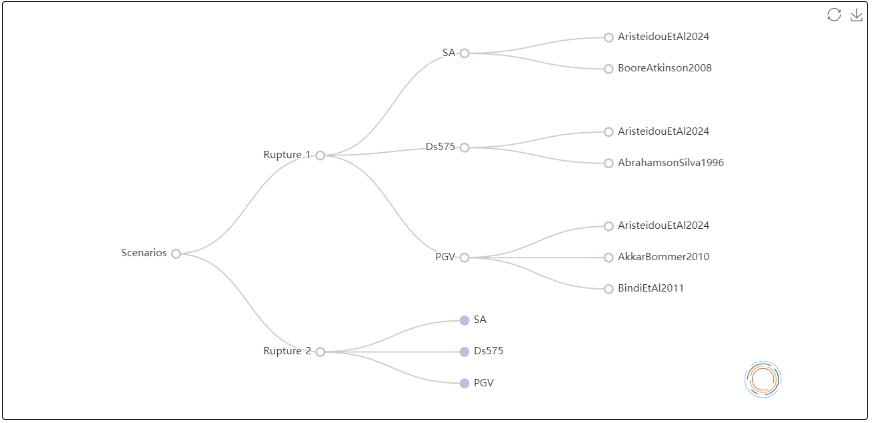
Both the full logic tree table and diagram can be downloaded for offline use, providing a handy way to store and review the inputs and results.
Advanced Input
Before generating the target distribution, there are several advanced input parameters that need to be configured.
Advanced Selection and Computational Settings
The first setting pertains to the number of horizontal components and the method used to define them. You can select between options such as geomean, RotD100, or RotD50 depending on the requirements of your analysis.
Additionally, the number of ground motions required, along with the limits on scaling, are defined in this section. You’ll also need to set the significance level for the Kolmogorov-Smirnov test used in statistical testing—this is typically set to 5% by default.
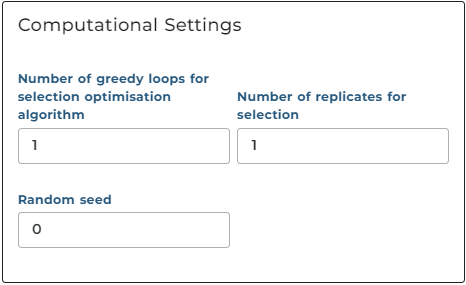
On the right, the computational settings allow you to adjust the number of iterations needed to achieve a good match between the target distribution and the selected ground motions. For most cases, these parameters can be left as default unless specific requirements demand a change.
Intensity Measures (IMs)
A key aspect not previously discussed is the definition of intensity measures (IMs), particularly spectral acceleration (SA). Since SA is period-dependent, even though we have defined it as an IM, we must specify the periods of vibration. The tool provides a default list of periods, but you can add new ones as needed.
For instance, if SA(1.2s) is missing, simply type 1.2 and press enter—it will automatically be added to the list of period-dependent IMs, and the weights will update accordingly.
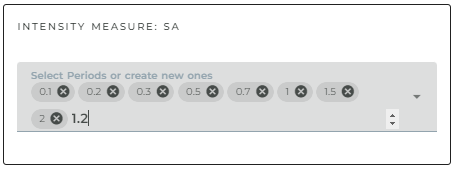
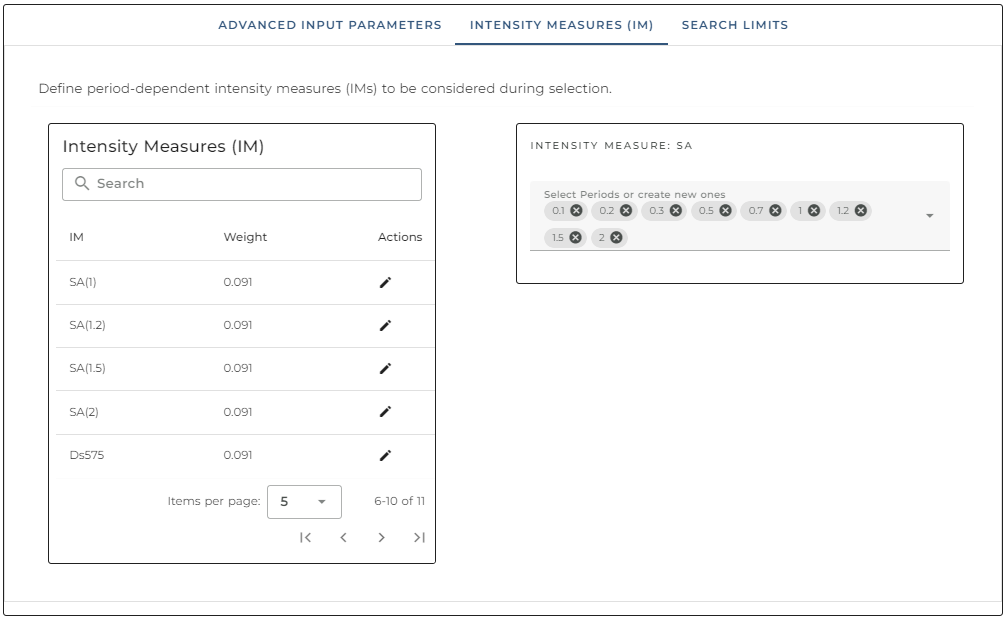
Causal Earthquake Rupture Parameter Limits
The final input parameter relates to setting causal parameter limits on the selected ground motions. This might include restricting ground motions to a certain magnitude range or selecting records based on specific faulting styles. These limits are optional but can help refine the selection to meet your specific needs.
If additional information is available, you can specify it here, but these constraints are not mandatory.
Create Target IM Distribution
Validate Input
Once you've entered all your data and are satisfied with the inputs, it's a good idea to quickly validate everything. This can be done by clicking the Validate button on the right-hand side. This step ensures that all input parameters are correct and ready for the next phase.
Download All Data
You also have the option to download all the input data that you've entered so far. This can be useful for saving your progress or reviewing your settings later. Simply click on the Download All Data button on the right.
Create Target Distribution
Once your inputs are validated, you can now create the target distribution by clicking the Create Target Distribution button on the right-hand side. After doing so, a new menu called Target Visualisation will appear on the left.
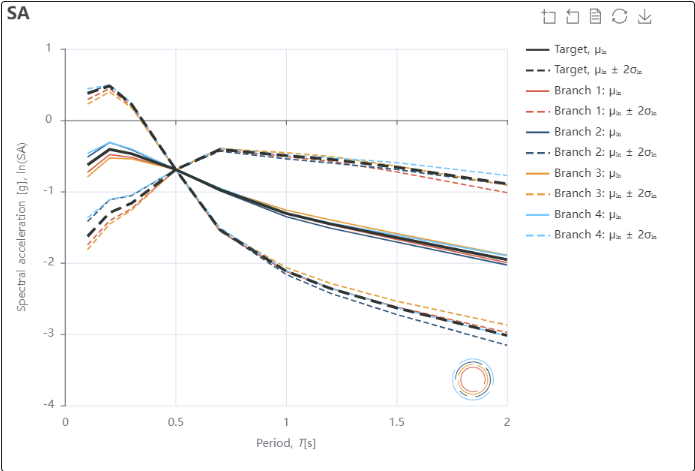
Now that the target distribution has been generated, you can see probabilistic distributions for each intensity measure (IM) based on the specified GMMs and rupture scenarios. Unlike traditional approaches that consider just a single IM-GMM pair, this tool allows you to incorporate multiple rupture scenarios and GMMs for a more comprehensive analysis.
For period-dependent IMs, the spectrum of the target median and percentiles is displayed, allowing you to see how the target varies across different periods. For the SA case, the figure shows four branches. This corresponds to the two ruptures and the two GMMs modeling them, resulting in four total branches. Note that the values are in log form, so some may be negative, but the dispersions are not. When multiple rupture scenarios and GMMs are used for a single IM like SA, the branches are combined to provide a combined target and its associated dispersion.
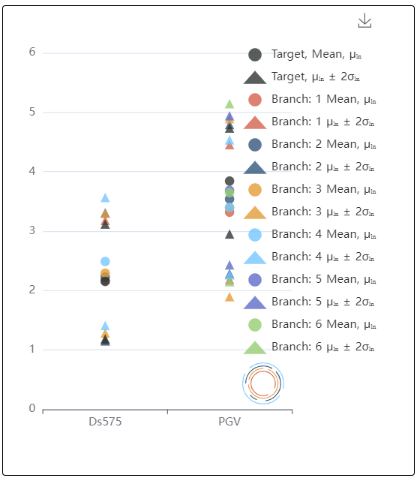
For non-period-dependent IMs like duration and PGV, the figures display the mean and dispersion for each branch of the logic tree. This gives you insight into how each rupture scenario and GMM contributes to the final target.
The figures are interactive, allowing you to switch on or off different layers as needed. You can also save the figures for use in presentations or reports, making it easy to share your results.
Perform the Selection
Once all input parameters are set and validated, you can proceed by clicking Perform Record Selection. The selection process is fast and takes only a split second to complete. Afterward, a new menu titled Selection Visualisation will appear on the left.
### Browse the results After the selection is complete, you will see figures similar to those from the target distribution, but now they reflect the selected ground motions. Each selected ground motion is displayed alongside the mean and standard deviations. The plot is interactive, allowing you to:
- Turn off specific layers for better inspection.
- Zoom in and out for a closer look at certain data points.
- View the tabular data behind the figures.
- Save the figure for use in presentations or reports.
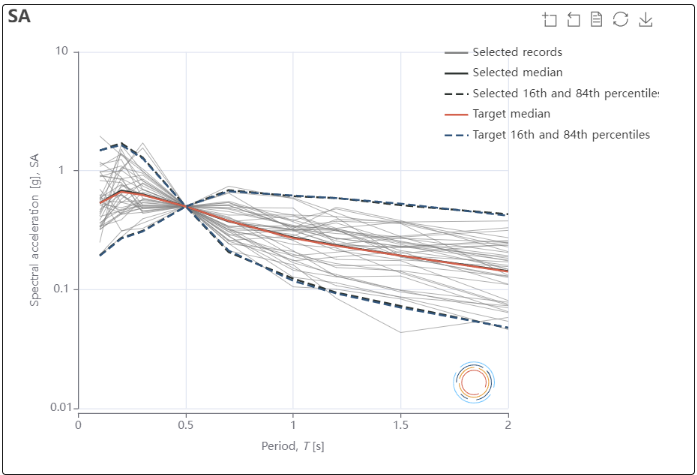
For spectral acceleration (SA), you can quickly see that the target and selected values match very well. The plot is interactive, allowing you to turn off certain layers, zoom in, view tabular data, and save the figure for later use.
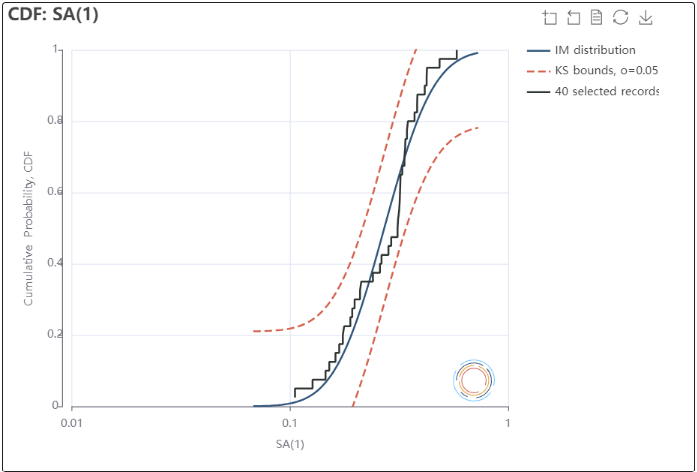
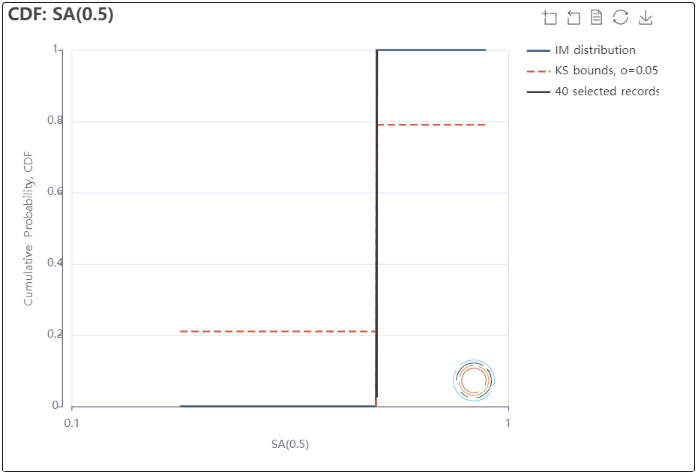
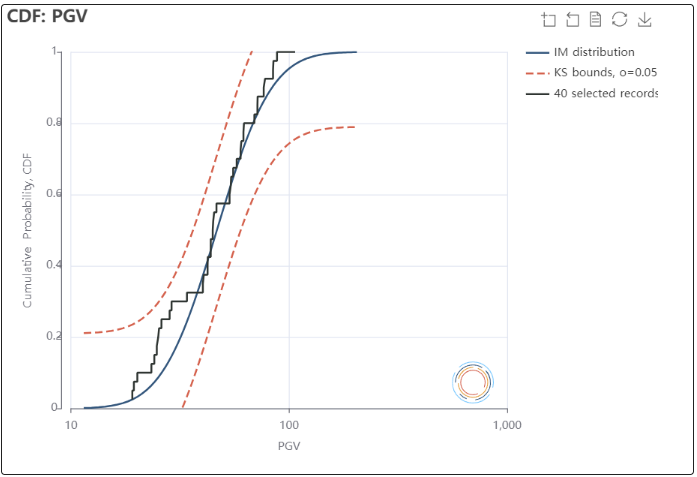
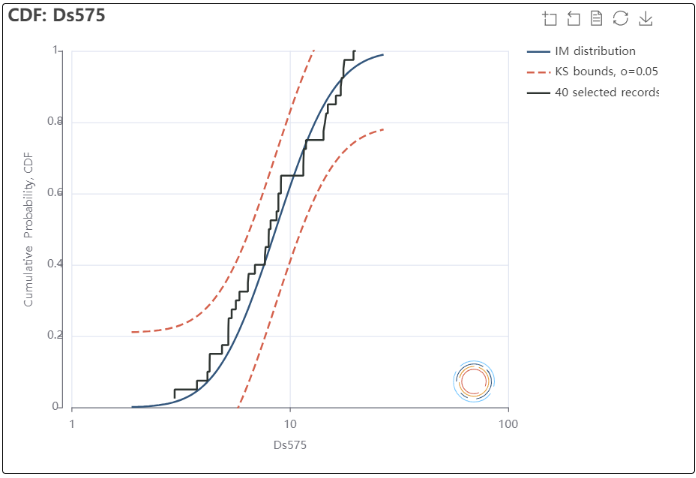
From the dropdown menu, you can also inspect the cumulative distributions for each IM. This shows how well the selected ground motions align with the target distribution. You can also view the Kolmogorov-Smirnov (KS) limits for the IM to evaluate the quality of the selection.
Obtain the records
Below the figures, a table displaying the metadata of the selected ground motion records appears. This table allows you to review key details such as magnitude, distance, and other parameters of the selected records, ensuring that your requirements are met.
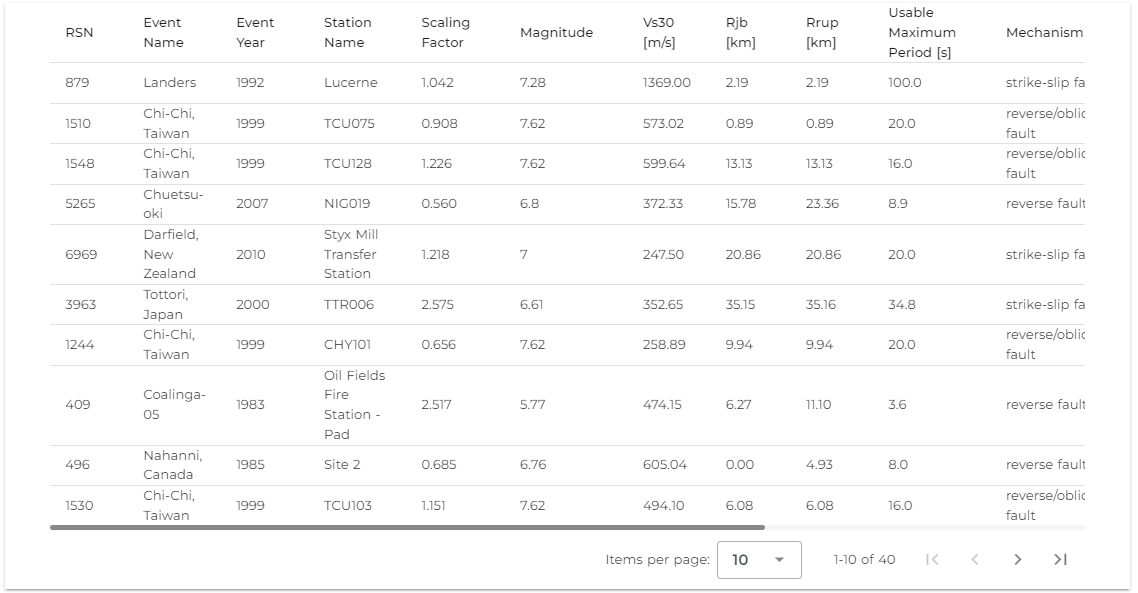
To download the selected records, simply click on the Download Scaled Records button. This will generate a ZIP file containing all the information, including the metadata and the scaled ground motions.
By following these steps, you’ve successfully selected ground motions that match your target IM distributions. The interactive figures and downloadable data make it easy to evaluate, present, and share your results. Now you can move forward with confidence, knowing that your selection is optimized for your seismic analysis.
Conclusion
Summary
In this blog, we explored a simple and efficient ground motion record selection process based on generalized conditional spectra for specified intensity measures (IMs), selected GMMs, and rupture scenarios. This approach is widely used in multiple stripe analysis to generate hazard-consistent ground motions.
This method is already incorporated in many design codes for site-specific studies and advanced ground motion selection methods because it provides outputs that are both hazard-consistent and more representative of real-world conditions.
Future Updates
We have tested this tool extensively and are continuously adding new features and increasing flexibility. If you have specific needs or suggestions, we encourage you to reach out to us.
Plans are underway to extend our ground motion databases and improve interoperability with other existing services. This video demonstrated how to use the UI for record selection, and we are working on making this tool callable via API directly from Python or Matlab, so you can integrate it into your workflow with a single command.
Stay Tuned
This is just one of the ground motion selection methods available. For more information or to start using the service, visit our website or send us an email. Stay tuned for additional videos and updates, and feel free to contact us for more details.
References
- Lin, T., Haselton, C. B., & Baker, J. W. (2013). Conditional spectrum-based ground motion selection. Part I: Hazard consistency for risk-based assessments. Earthquake Engineering & Structural Dynamics, 42(12), 1847–1865. https://doi.org/10.1002/eqe.2301
- Baker, J. W., & Lee, C. (2018). An Improved Algorithm for Selecting Ground Motions to Match a Conditional Spectrum. Journal of Earthquake Engineering, 22(4), 708–723. https://doi.org/10.1080/13632469.2016.1264334
- Jalayer, F., & Cornell, C. A. (2009). Alternative non-linear demand estimation methods for probability-based seismic assessments. Earthquake Engineering & Structural Dynamics, 38(8), 951–972. https://doi.org/10.1002/eqe.876
- Bradley, B. A. (2010). A generalized conditional intensity measure approach and holistic ground-motion selection. Earthquake Engineering & Structural Dynamics, 39(2), 1321–1342. https://doi.org/10.1002/eqe.995
- Vamvatsikos, D., & Cornell, C. A. (2005). Developing efficient scalar and vector intensity measures for IDA capacity estimation by incorporating elastic spectral shape information. Earthquake Engineering & Structural Dynamics, 34(13), 1573–1600. https://doi.org/10.1002/eqe.496
- Eads, L., Miranda, E., & Lignos, D. G. (2015). Average spectral acceleration as an intensity measure for collapse risk assessment. Earthquake Engineering & Structural Dynamics, 44(12), 2057–2073. https://doi.org/10.1002/eqe.2575
- Dávalos, H., & Miranda, E. (2019). Filtered incremental velocity: A novel approach in intensity measures for seismic collapse estimation. Earthquake Engineering & Structural Dynamics, 48(12), 1384–1405. https://doi.org/10.1002/eqe.3205
- Aristeidou, S., Shahnazaryan, D., & O’Reilly, G. J. (2024). Artificial neural network-based ground motion model for next-generation seismic intensity measures. Soil Dynamics and Earthquake Engineering, 184, 108851. https://doi.org/10.1016/j.soildyn.2024.108851
- Boore, D. M., & Atkinson, G. M. (2008). Ground-Motion Prediction Equations for the Average Horizontal Component of PGA, PGV, and 5%-Damped PSA at Spectral Periods between 0.01 s and 10.0 s. Earthquake Spectra, 24(1), 99–138. https://doi.org/10.1193/1.2830434
- Abrahamson, N. A., and Silva, W. J., 1996. Empirical Ground Motion Models, Report to Brookhaven National Laboratory.